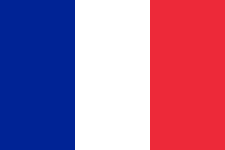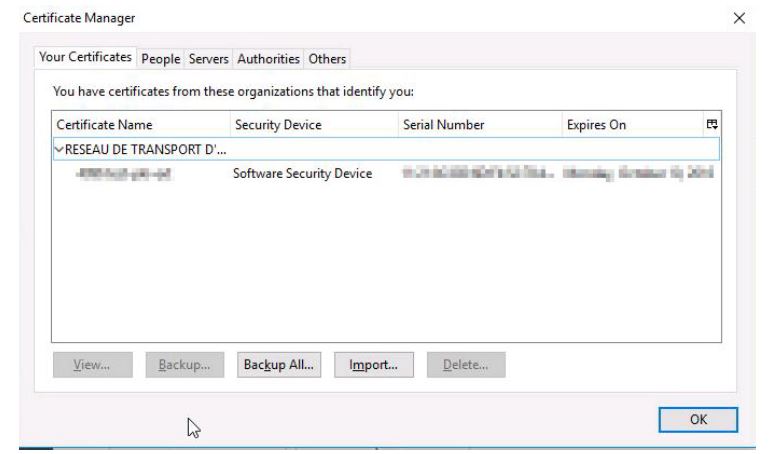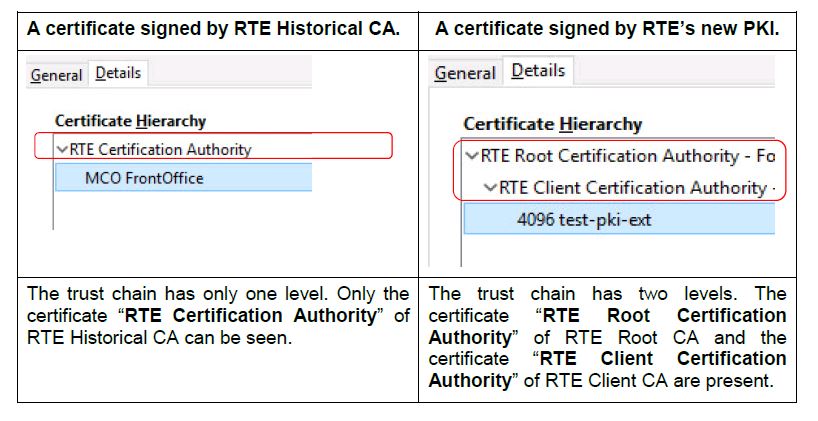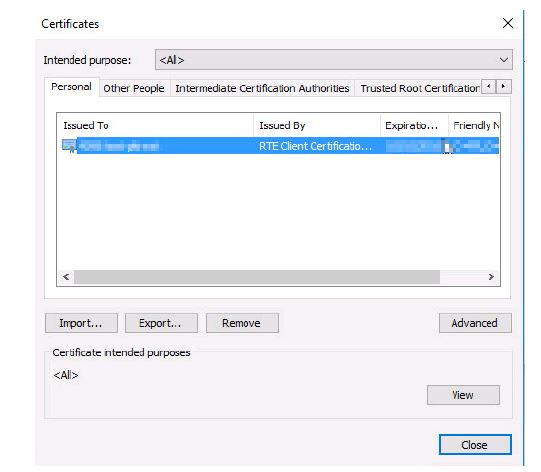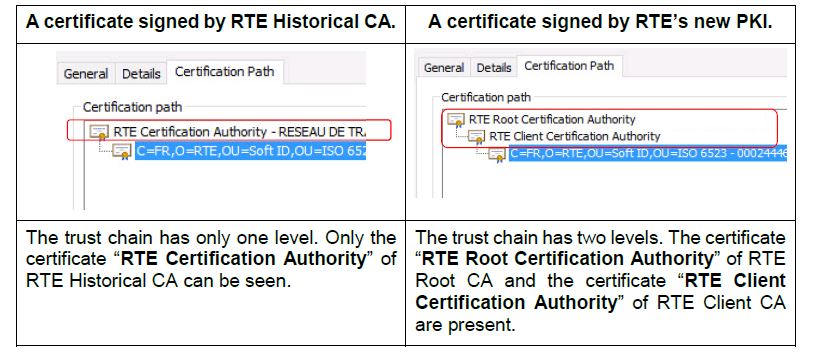How to know which CA signed your personal certificate
If you follow previously in this document
here with Mozilla Firefox please follow
this section .
If you follow previously in this document
here with Internet Explorer please follow
this section .
The RTE Root CA and RTE Client CA certificates need to be imported previously in Internet Explorer certificate store or in Mozilla Firefox certificate store.
Using Mozilla Firefox
In Mozilla Firefox certificate store, select your personal certificate and click on "
View":
Select the "
Details" tab:
Using Internet Explorer
In Internet Explorer certificate store, select your personal certificate and click on "
View":
Select the "
Certification Path" tab: